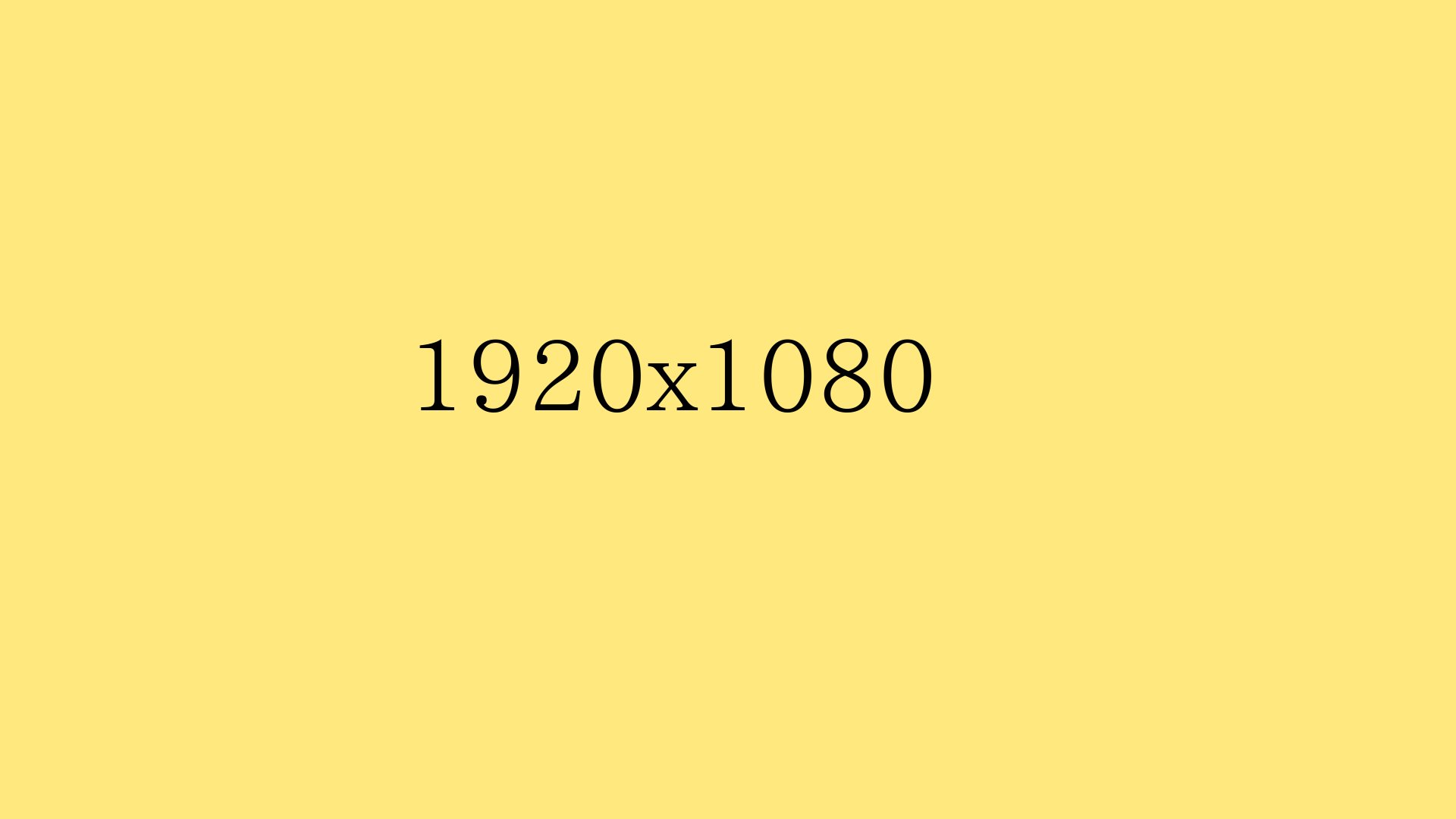flexbox レスポンシブ デモサイト
個人用にシンプルなレスポンシブの2カラムで使う用途(12カラム構造)
WinやMacほか、タブレット、ブラウザによっては表示に不具合が出るかもしれません。
縦表示のiPadほか880px以下は1カラム表示、881px以上で2カラム表示。
公開日:2022-08-06
更新日:2024-08-16
環境
- パソコン: X230(Lenovo ThinkPad,core i5)
- OS: LinuxMint 20.3
- ブラウザ: Firefox 129.0.0(64ビット)
grid.css
約488バイト(グリッド部分のみ)
@charset "UTF-8";
.container {
display:flex;
flex-flow:row wrap;
align-content:flex-start;
flex-direction:row;
}
[class^="col"] {
display:inline-block;
width:100%;
}
@media screen and (min-width: 55em) { /* 880px */
.col-1 {width:8.33%;}
.col-2 {width:16.66%;}
.col-3 {width:25%;}
.col-4 {width:33.33%;}
.col-5 {width:41.66%;}
.col-6 {width:50%;}
.col-7 {width:58.33%;}
.col-8 {width:66.66%;}
.col-9 {width:75%;}
.col-10 {width:83.33%;}
.col-11 {width:91.66%;}
.col-12 {width:100%;}
}グリッドの使い方
container の中に col-* を書く。
<div class="container">
<div class="col-8">
メイン
</div><!-- /.col-8 -->
<div class="col-4">
サイド
</div><!-- /.col-4 -->
</div><!-- /.container -->
HTMLタグ文字実体参照の変換ツール
HTMLタグやコードを書くときに、エンコード変換できる便利なツール
デモサイト
軽量フレームワークを使ってつくるデモサイト
2カラムをベースに、各フレームワークを利用して、ペラのHTMLでシンプルに作成。
- 軽量フレームワークを使ってつくるデモサイト
- デモサイト Pure
- デモサイト Min
- デモサイト Skeleton
- デモサイト Simple Grid
- デモサイト Milligram
VenoBox
箇条書きリスト
- リスト
- リスト
- リスト
- リスト
- リスト
番号付きリスト
- 番号付きリスト
- 番号付きリスト
- 番号付きリスト
- 番号付きリスト
- 番号付きリスト
- 番号付きリスト
- 番号付きリスト
- 番号付きリスト
- 番号付きリスト
- 番号付きリスト
説明リスト
HTML5のdescription list(dl)= 説明リスト
- description term(dt)= 説明する言葉
- definition / description(dd)= 定義分もしくは説明文
- definition / description(dd)= 定義分もしくは説明文
- description term(dt)= 説明する言葉
- definition / description(dd)= 定義分もしくは説明文
- definition / description(dd)= 定義分もしくは説明文
入れ子のテスト
あいうえおかきくけこさしすせそたちつてとあいうえおかきくけこさしすせそたちつてと
- あいうえおあいうえおあいうえおあいうえおあいうえお
- かきくけこかきくけこかきくけこかきくけこかきくけこ
- たちつてとたちつてとたちつてとたちつてとたちつてと
- なにぬねのなにぬねのなにぬねのなにぬねのなにぬねの
- たちつてとたちつてとたちつてとたちつてとたちつてと
- かきくけこかきくけこかきくけこかきくけこかきくけこ
あいうえおかきくけこさしすせそたちつてとあいうえおかきくけこさしすせそたちつてと
pre,code,pre+code
pre
.post-title {
margin: 0 0 5px;
font-weight: bold;
font-size: 38px;
line-height: 1.2;
and here's a line of some really, really, really, really long text, just to see how the PRE tag handles it and to find out how it overflows;
}
code
sudo apt update
まずはconsole.log('Hello, world!')を実行してみましょう。
and here's a line of some really, really, really, really long text, just to see how the PRE tag
pre+code
let x = 10; console.log(`The value of x is ${x}`);
let y = x + 5; console.log(`Now y is ${y}`);
let z = y * 2; console.log(`Finally z becomes ${z}`);